MEGASOFT Top > Support > LiquidLogic > Manual > grep Replace

This function searches multiple files and replaces strings.
Outputs search results to a list, similar to grep.
You can jump (tag jump) to the search hit location of the target file from the list.
You can replace while checking the contents, or replace all files at once without checking.
The toolbar layout changes depending on the width of the device.
▼grep Replace Specification Screen
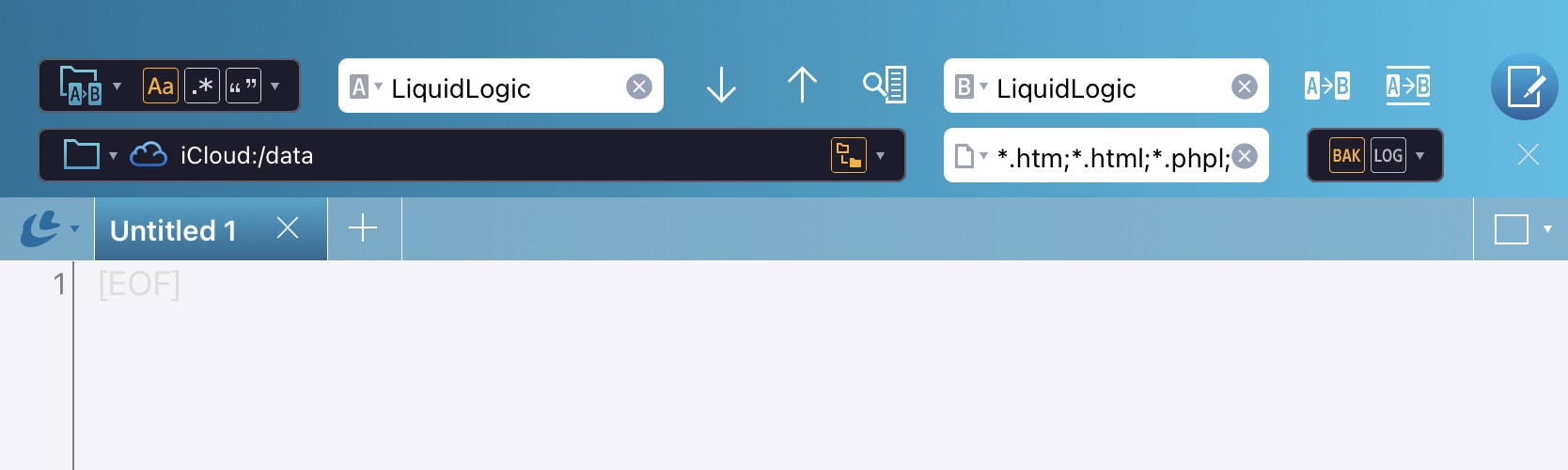
|
Find Menu Find Options Find string box Find Next Find Previous Find All |
Same content as Find. |
|---|---|
|
Perform grep Replace. Search as specified and display in the search results list. If you tap the icon while it is flashing, grep replacement will be canceled. |
|
 Replace string box |
Enter the string to replace. If you do not enter anything, it will be deleted. The history of replace strings is narrowed down and displayed according to the entered string. The icon on the far left displays the entire replacement string history. |
|
Replaces the search hit string (background is blue) at the cursor position. Available even after grep Replace has been performed. |
|
|
Replaces all search hits in the file. Available even after grep Replace has been performed. [Caution] This is not a replacement only from the cursor position downwards. |
|
 Find Target
Find Target
|
Specify the target of the search. ●Folder... Specify the Find target by folder. ●All Open Files Sets the search target to all open files. |
 Find Subfolders Find Subfolders(When folder is specified) |
When turned ON, all folders below the folder specified in Find Target will also be searched. |
 Target file (When folder is specified) |
Specify the file name you want to search. Wildcards "*" and "?" can be specified, and multiple entries can be specified by separating them with ";". The target file history will be narrowed down and displayed according to the entered character string. The icon on the left side displays the history of all target files. |
 Backup/Log Backup/Log |
Configure backup and log settings. ●Backup ON creates a backup file before updating. Same Location as File: Store the original file in the same folder with the extension ".bak". Create Folder: Create a folder in the folder "Backup" in "Local" with the path name as it is and store the original file. [CAUTION] Backups will not be created for files that were already open before grep Replace was executed. It is only for files that were opened by grep Replace or files that were replaced without being opened by Replace All Files. It is not available when the search targets All Open Files. ●Logfile ON to store the grep Replace log file in a folder named "Log" in "Local". |
It searches in multiple files with the specified search string and outputs grep Repraced Result in a list. The first search hit file is opened.
You can jump (tag jump) from the list to the search hit location.
While checking the contents of the file, "Find Next", "Find Previous", "Replace", and "Replace All" operations are available.
The function for grep replace is displayed at the bottom of the toolbar, where you can search and open the Next File, Replace All Files at once from the next file, and stop grep replace.
▼After Executing grep Replace
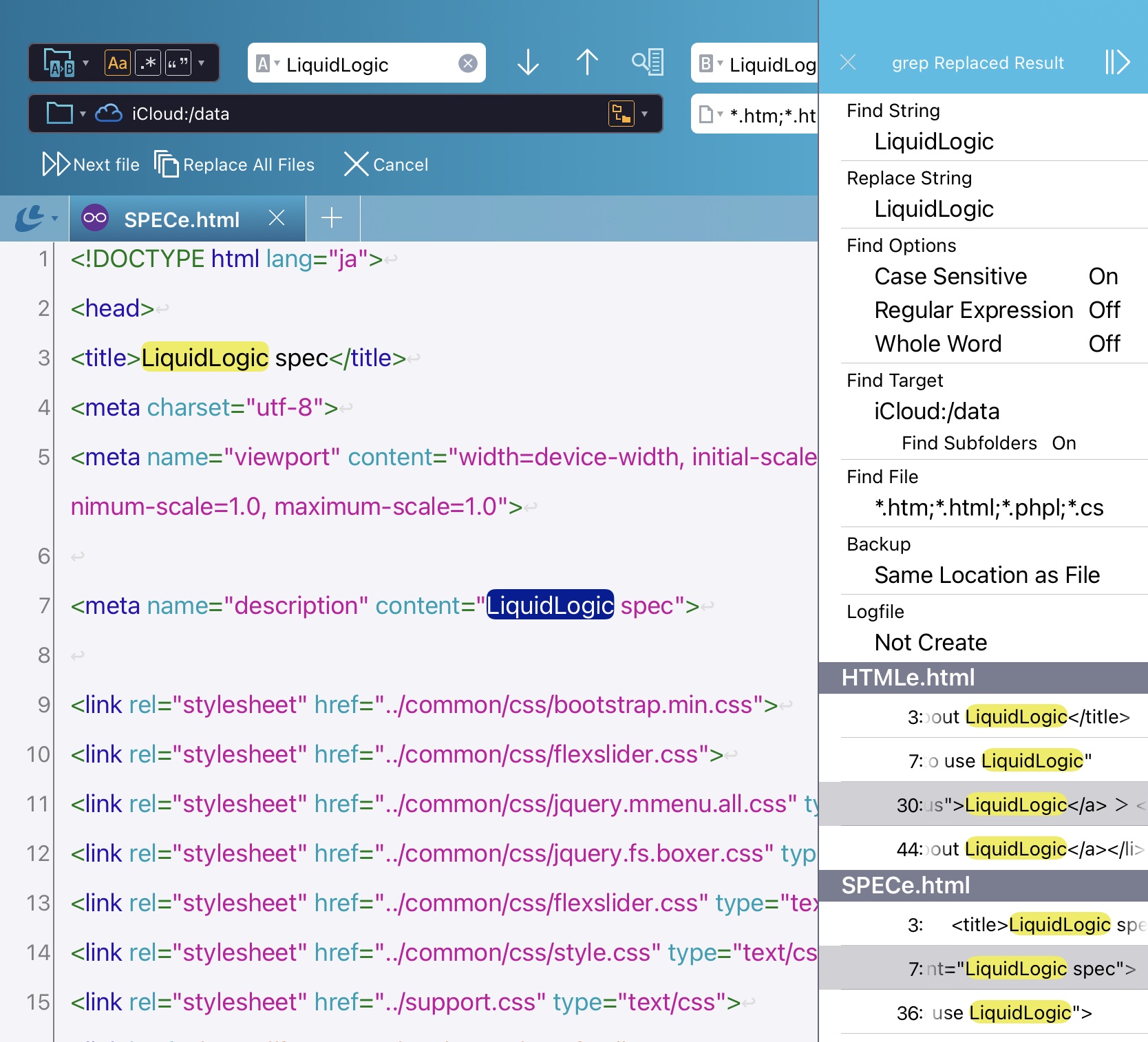
| grep Repraced Result |
Tap the list to jump to the corresponding position in the file (tag jump). Depending on the width of the device, the list will be automatically hidden when you jump to the tag. The background color of the tag jumped list item changes. You can add a check mark by tapping the left end of the item in the list. End all searches with the "X" icon. Hide the list with the "||>" icon. You can redisplay the list by swiping from the right edge of the screen. [Caution] The list is line by line, even if there are multiple hit strings in one line. Tap to jump to the first hit string in that line. |
|---|---|
| Next File | Opens the next target file that is a Find hit. |
| Replace All Files | Replaces all search hit locations at once without confirmation from the next file without opening the file. |
| Cancel | Abort grep Replace. |